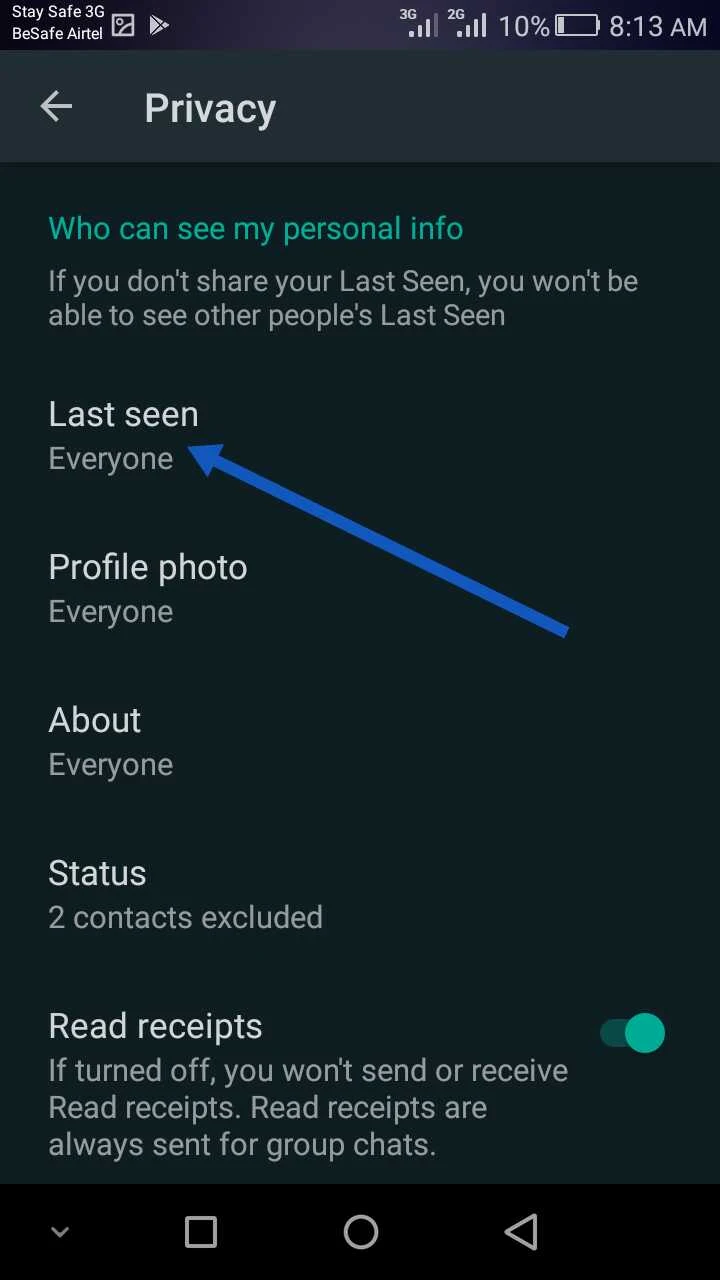Today in this post, I will like to share my little knowledge with you on how to create a fake WhatsApp last seen.
WhatsApp comes up with several new features for its users. The new ones include ability to send GIFs, flashlight for low light selfies and last seen.
Ever since the last seen option was available, many WhatsApp users complain about quarrels and misunderstanding between them and their families, or friend. But now all those issues have been resolved because, there's an option to hide your Whatsapp last seen.
The disadvantage of hiding/freezing your WhatsApp last seen is that, if you hide your last seen, you will not see other people's WhatsApp last see. But many WhatsApp users are not happy with this rule.
So to solve these last seen issues, the solution is GB WhatsApp.
Also read:- how to recover deleted message and files on android.
What is a GB WhatApp?
GB WhatsApp is a popular modded version of WhatsApp Messenger Application. It adds Lots of features to the official WhatsApp app, including built-in DND Mode, Custom Font Style, Auto Reply, Downloading Status of others, Hiding Your Online, Endless Themes, Anti-Revoked, make a fake last seen and much more.
Making a fake last seen is mostly a privacy feature and also a kind of protection to your online activities from curious/nagging people, stalkers and maybe if you’re a student, you know, your parents and nosy relatives.
This feature freeze your last seen time, if you enable this feature, your last seen timestamp will be constant, and this time stamp can go for a week, month or year/s. If you don’t tweak it, it will remain static forever.
As I said earlier, to make a fake WhatsApp last seen, you were supposed to firstly dowload GB WhatsApp APK, and then follow the steps outline below to create a fake WhatsApp last seen(freeze your WhatsApp last seen).
•Steps to Create a Fake WhatsApp Last Seen.
Step 1: open your installed GB whatsApp application.
Step 2: Tap the three(3) dots on the upper right of your WhatsApp display screen
Step 3: Go to settings in your WhatsApp messenger app.
Step 4: In the settings tab, select account, then select privacy.
Step 5: Firstly, you have to enable your last seen to be visible to everyone.
Step 6: After you enable your WhatsApp last seen to be visible to everyone, now go back to Your chat screen and press the three(3) dot at the top right-hand corner and click the GB setting option.
Step 7: go to privacy and security
Step 8: Tap on the option which says ‘Freeze last seen’
Finally, You have created a fake WhatsApp last seen, and your contact will star seeing your fake WhatsApp last seen.
If this post helps to make a fake WhatsApp last seen, then please share this post with a needy person using the social media icons below, and please don't forget that sharing is caring.