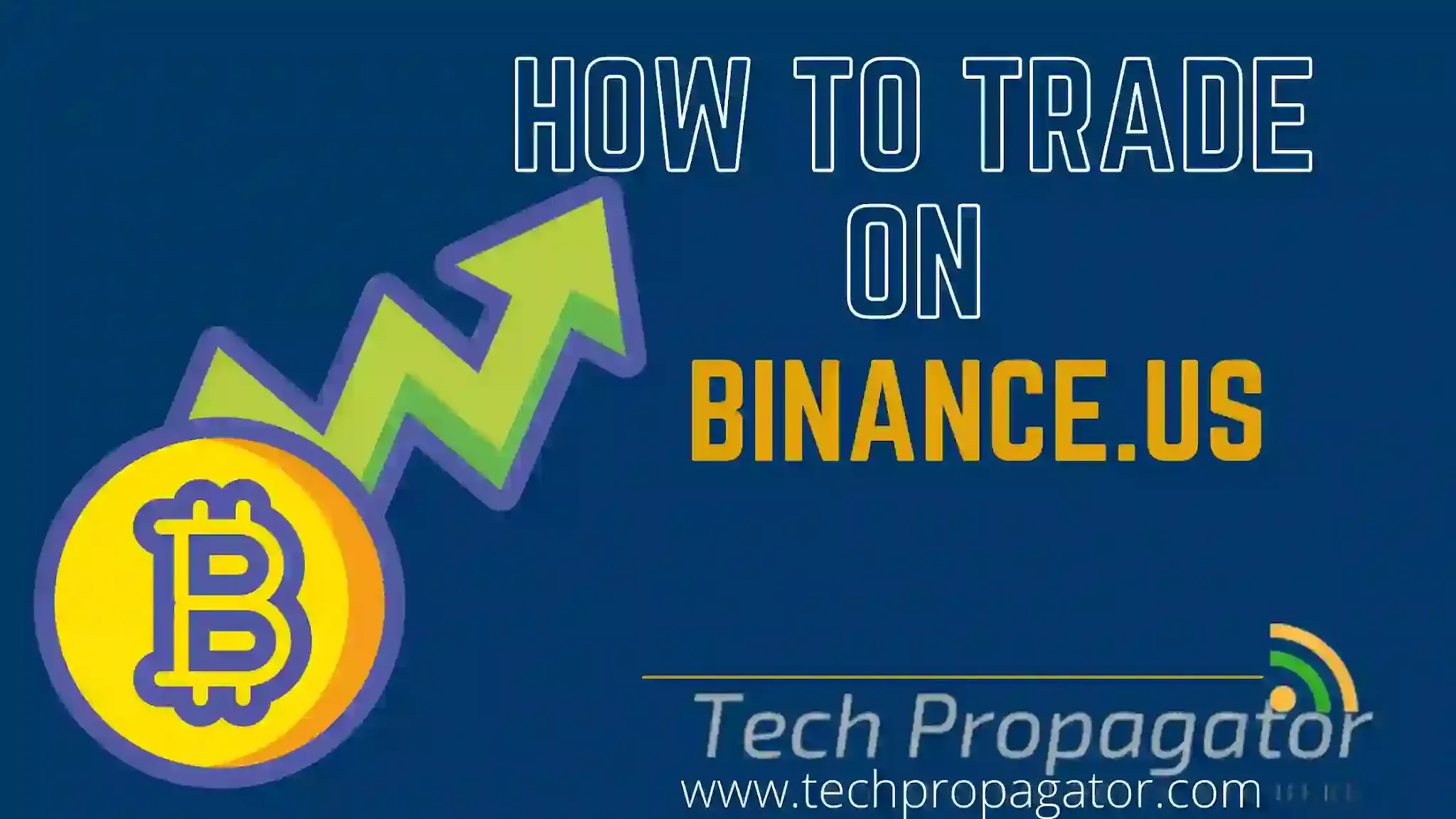Hello!! You are welcome to Tech Propagator's blog. Today, in this post, I would like to share my little knowledge with you on how to trade on Binance.US.
Before I go deeper, I would like to give you a brief history of Binance.US.
💡Table of Content
What is Binance.US?
Binance.US is among the world top 10 largest cryptocurrency exchange by volume, it's the United States partner of Binance.
Binance.US emerge as a result of the announcement made by Binance that, it will stop accepting American users in the year 2019. Binance also announce that it will also partner with an American-based version of it.
How to Deposit Money into Binance.US
To deposit money into your Binance.US account, you have three options to choose. Which are: Deposit money via debit card, deposit money via ACH or deposit money via domestic wire.
Below is a brief explanation of the steps to follow and deposit money into your Binance.US account using any of the methods above.
How to Deposit in Binance.us Using a Debit Card
To deposit money into your Binance.US account using a debit card, you were supposed to firstly add the debit card into your Binance.US account, and then proceed with the deposit as explained below.
Steps to Add a Debit Card into Binance.US Account
1. Firstly, you were supposed to log in to your Binance.US account and navigate to your Binance.US account dashboard.
2. At the header menu, click on settings and navigate to payment management. Then click on the manage button.
3. Select add a new account button.
4. You would be provided with three options. Choose the option that says debit card.
5. Enter all the required information like the card number, expiring date, CVV, address, city and region.
6. Click the add card button, which is found below the debit card credentials. You can now proceed to deposit fund using your debit card.
Steps to Deposit into Binance.US Using a Debit Card
1. Log in to your Bunance.US account and proceed to dashboard.
2. Navigate to wallet and click on the Deposit button.
3. Out of the tree payment methods, select the debit card option and enter the USD amount you wish to deposit.
4. Finish all the checkout process and complete your order.
How to Deposit Money Via ACH
1. Firstly, you were supposed to log in to your Binance.US account and navigate to wallet.
2. After you open the wallet tab, click the deposit button.
3. Select the ACH payment method, and then select the ACH account you wish to deposit from.
4. A popup dialog will open. Check the information in it, verify them and click the confirm button to mark the end of that transaction.
Note: You must leave at least ten percent of your total deposit in the ACH account you are depositing from.
How to Deposit in Binanve.us Via Domestic Wire
Depositing money via domestic wire give you a freedom to access your fund faster than all other payment methods. Using this method, you can deposit a huge amount of money into your Binance.US account, unlike the debit card and ACH methods. So, to deposit money into your Binance.US account via domestic wire, kindly follow the steps outline below.
1. Firstly, log in to your Binance.US account and open the wallet tab.
2. When the wallet tab open, click on the deposit option.
3. After you click on the deposit option, you were supposed to choose the USD as the coin type you wish to deposit.
4. Enter the amount of USD you wish to deposit and select the domestic wire option as the payment method.
5. Press the continue button to continue with the process.
6. A pop-up window will open. Verify all details and click the save & continue button.
7. Confirm all your details and click the done button.
8. Contact your bank to collect the authorization form, submit it, and wait for at least one business day for the wire to be processed.
Coins Available on Binance.US Platform
Below is a list of coins available on Binance.Us platform at the time I wrote this post.
- Bitcoin (BTC)
- Ethereum (ETH)
- BNB (BNB)
- ChainLink (LINK)
- Cardano (ADA)
- Bitcoin Cash (BCH)
- Litecoin (LTC)
- EOS (EOS)
- Stellar Lumens (XLM)
- Ethereum Classic (ETC)
- VeChain (VET)
- Dogecoin (DOGE)
- TetherUS (USDT)
- NEO (NEO)
- Miota (IOTA)
- Cosmos (ATOM)
- Algorand (ALGO)
- Waves (WAVES)
- Dash (DASH)
- ZCash (ZEC)
- Basic Attention Token (BAT)
- Ontology (ONT)
- Enjin Coin (ENJ)
- QTUM (QTUM)
- Zilliqa (ZIL)
- Nano (NANO)
- 0x (ZRX)
- ICON (ICX)
- Ravencoin (RVN)
- Augur v2 (REP)
- BUSD (BUSD)
- Tezos (XTZ)
- Hedera Hashgraph (HBAR)
- OMG Network (OMG)
- Storj (STORJ)
- KyberNetwork (KNC)
- Solana (SOL)
- USD Coin (USDC)
- VeThor Token (VTHO)
- Harmony (ONE)
- Band Protocol (BAND)
- Polygon (MATIC)
- Uniswap (UNI)
- Compound (COMP)
- Elrond (EGLD)
- PAX Gold (PAXG)
- Maker (MKR)
- Horizen (ZEN)
- Decentraland (MANA)
- Helium (HNT)
- Orchid (OXT)
- Dai (DAI)
How to Trade on Binance.US
Trading on Binance.US is easier than you might think, all you have to do is to follow the steps outline below and successfully trade on Binance.US.
Step 1: Firstly, log in to your Binance.US account and navigate to trade option at the header section of your account dashboard.
Step 2: A drop-down menu will open with three options. Which are basic, advance and O.T.C. As a beginner, you were supposed to select the basic option.
Step 3: Choose the currency pairs you wish to trade, which will lead you to a trading screen.
Step 4: Fill all the required information and click the buy or sale button.
Step 5: A pop-up will open, confirm your trade by clicking on the confirm button.
Step 6: cheers!!!, you have now successfully complete your first trade on Binance.US exchange.
Conclusion
To sum up everything that has been stated so far in this article, I hope this post on how to trade on Binance.US helps you to successfully complete your first trade on Binance.US.
I hope that, you also acquire some additional information on how to deposit money in Binance.US and also what's Binance.US.
Lastly, remember that trading cryptocurrencies is exposed to high risk, you can easily lose all your fund. So, invest the amount you can afford to lost.